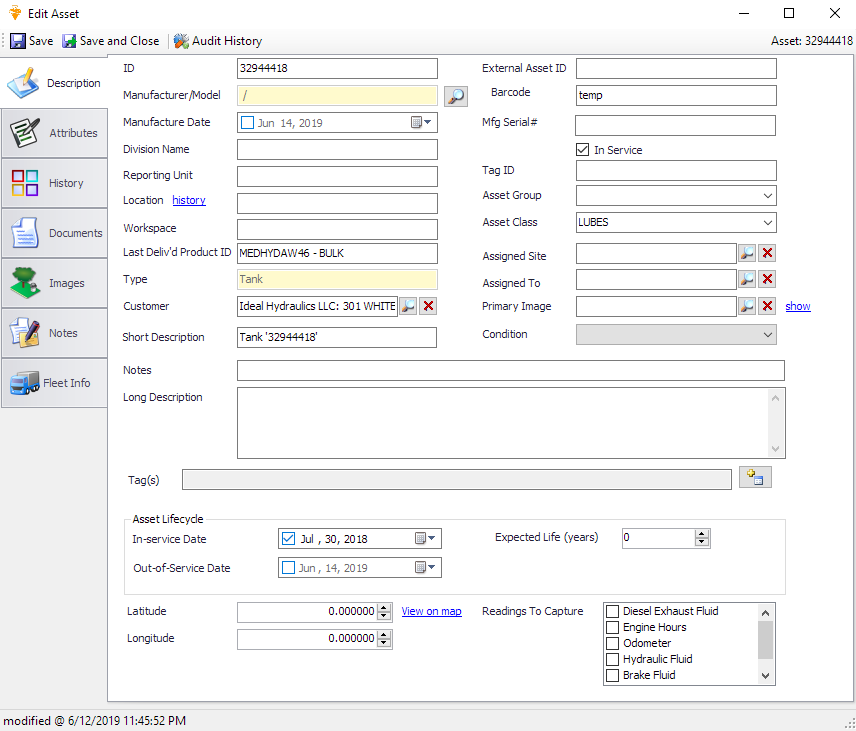Capture asset readings
Asset readings are specific readings set for each asset (tank, vehicle, trailer, equipment) and can be things like odometer, engine_hours, tank_capacity, etc.
In order to capture asset readings:
- Login to the MobileHub and under Admin->Preferences, set the following preference to ‘true’. ASSET_READING_REQUIRED. Ensure it is marked as used on mobile.
- Go into a specific asset and select the asset reading on the lower right of the asset edit form.
- To disable readings for one specific asset, you can add a tag NO_ASSET_READING_REQUIRED to that asset.
To automate capturing specific readings, such as tank capacity, you can use the following process:
- Setup and run the scheduled job ‘AssignCustomersToDepots’. This should run 1x per day. It will take any customer who does not have a ‘serviced by depot’ and find the last trip that serviced them. It will assign their depot as the trip’s originating depot. There is an option in the job arguments to update all customers, even those already assigned. It is off by default.
- Setup and run the scheduled job ‘AddAssetReadingQuestions’. It should run once per day. Setup the following job arguments:
- Questions=total_capacity
- DepotsToProcess=19
- RemoveAfterThisNumberReadings=3
- AssetTypesToInclude=tank
- Question takes a comma separated list of values
- Depots to process only processes these depots. To process all depots, enter *
- Remove after this number of readings will remove this after the question has been asked this number of times
- Asset types will only add the question to these types of assets