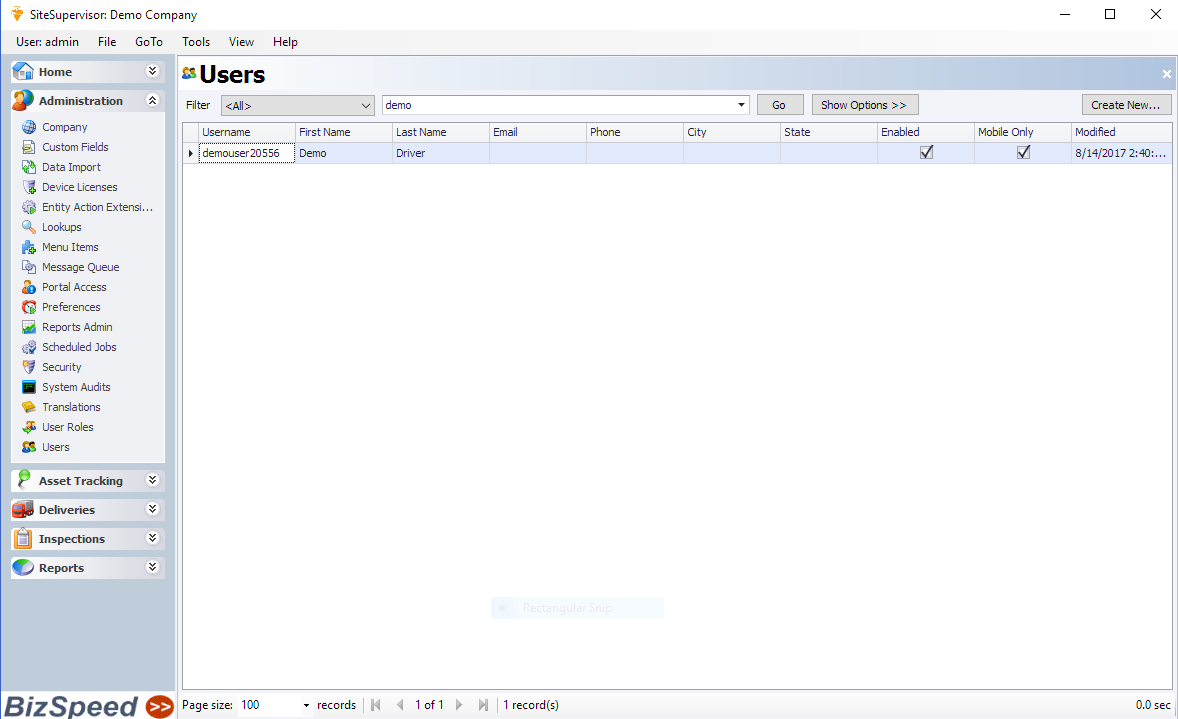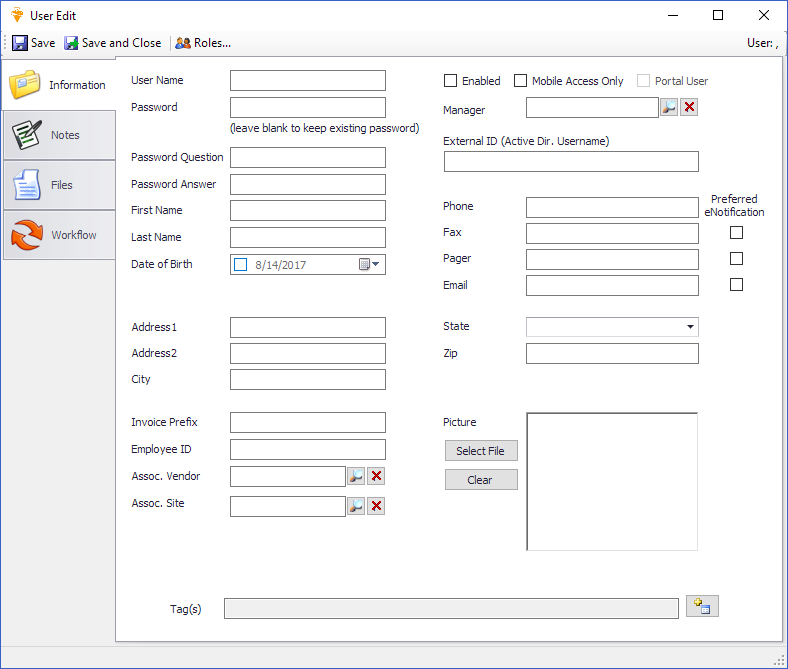Users
Access the user list from the admin section. You can view the list of users and edit a user by double clicking. Add a new user by clicking the ‘create new’ button in the top right.
Key notes for managing users:
- Users must be enabled to login. If a user is not longer active, disable them. This allows past reports to run, such as delivery tickets where they were the driver.
- If you check ‘mobile only’, the user will ONLY be able to use the mobile device. They have no access to the web app.
- For single signon (onsite installations only), enter the user’s Active Directory credentials. NOTE this only works for the web app because mobile devices do not support AD logon.